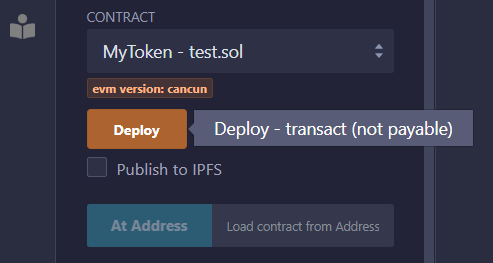A Nearly Free Contract Deployment Guide Even Beginners Can Understand: Bypassing the Middleman Owlto finance
• By vski5 • 1 minute readI Hate owlto.finance
I hate owlto.finance. I had never used it until a friend in my group asked if there was a cheap way to solve a problem. That’s when I found out deploying a smart contract on Owlto costs 0.5 USD in fees. Out of curiosity, I deployed a contract myself to see if there was anything special about it. When I saw the deployed content, I couldn’t help but laugh—it’s utterly ridiculous, practically a tax on intelligence.
I strongly recommend all L1/L2 project teams blacklist addresses using Owlto for deployments. Anyone using this service is definitely not an engineer. But on second thought, it’s precisely those who willingly pay fees promoted by various KOLs who are the gullible targets that project teams are looking for.
A Near-Free Contract Deployment Guide for Beginners
The simplest way to deploy a contract is by using Remix.
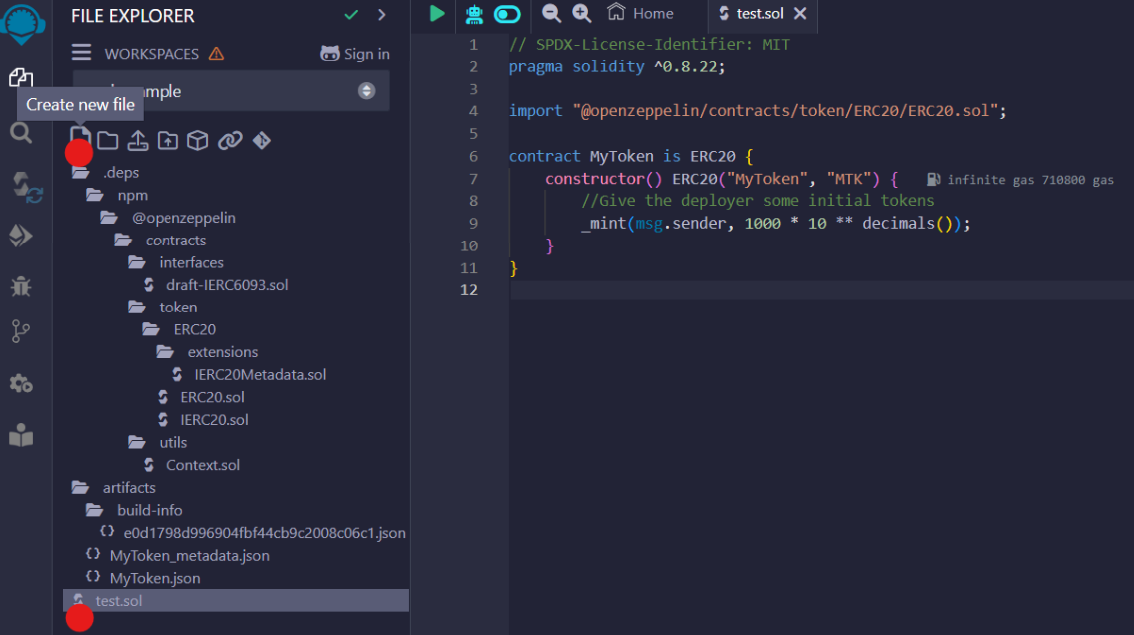
First, use the button indicated by the red dot in the image to create a new .sol file named test.sol, then copy the following code into it:
// SPDX-License-Identifier: MIT
pragma solidity ^0.8.22;
import "@openzeppelin/contracts/token/ERC20/ERC20.sol";
contract MyToken is ERC20 {
constructor() ERC20("MyToken", "MTK") {
// Give the deployer some initial tokens
_mint(msg.sender, 1000 * 10 ** decimals());
}
}
In the airdrop task for Ink, the contract requires a balanceOf method. This method is already included by default when deploying an ERC20 Token contract because it is part of the ERC20 standard, so there’s no need to add it separately.
As shown in the image, click the button to test whether the contract can be compiled. 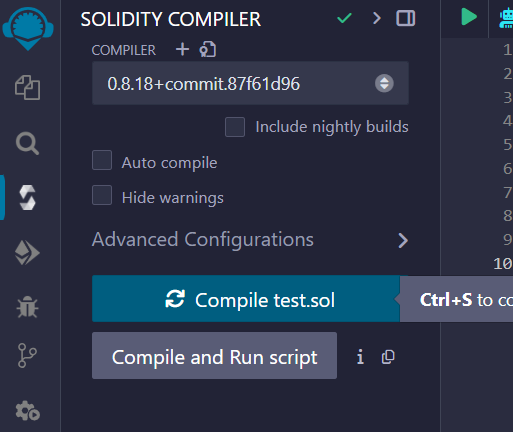
As shown in the image, select the MetaMask network. 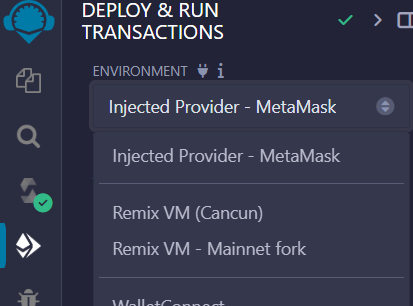
You will be prompted to choose a wallet. Select your wallet, then click connect. 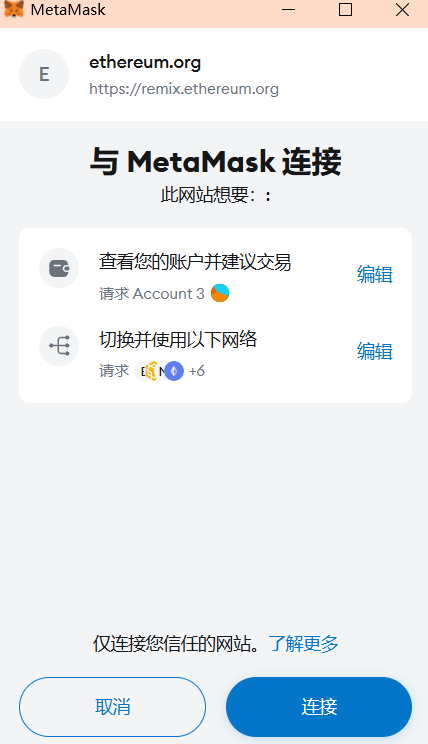
Click deploy, then confirm the transaction in MetaMask.